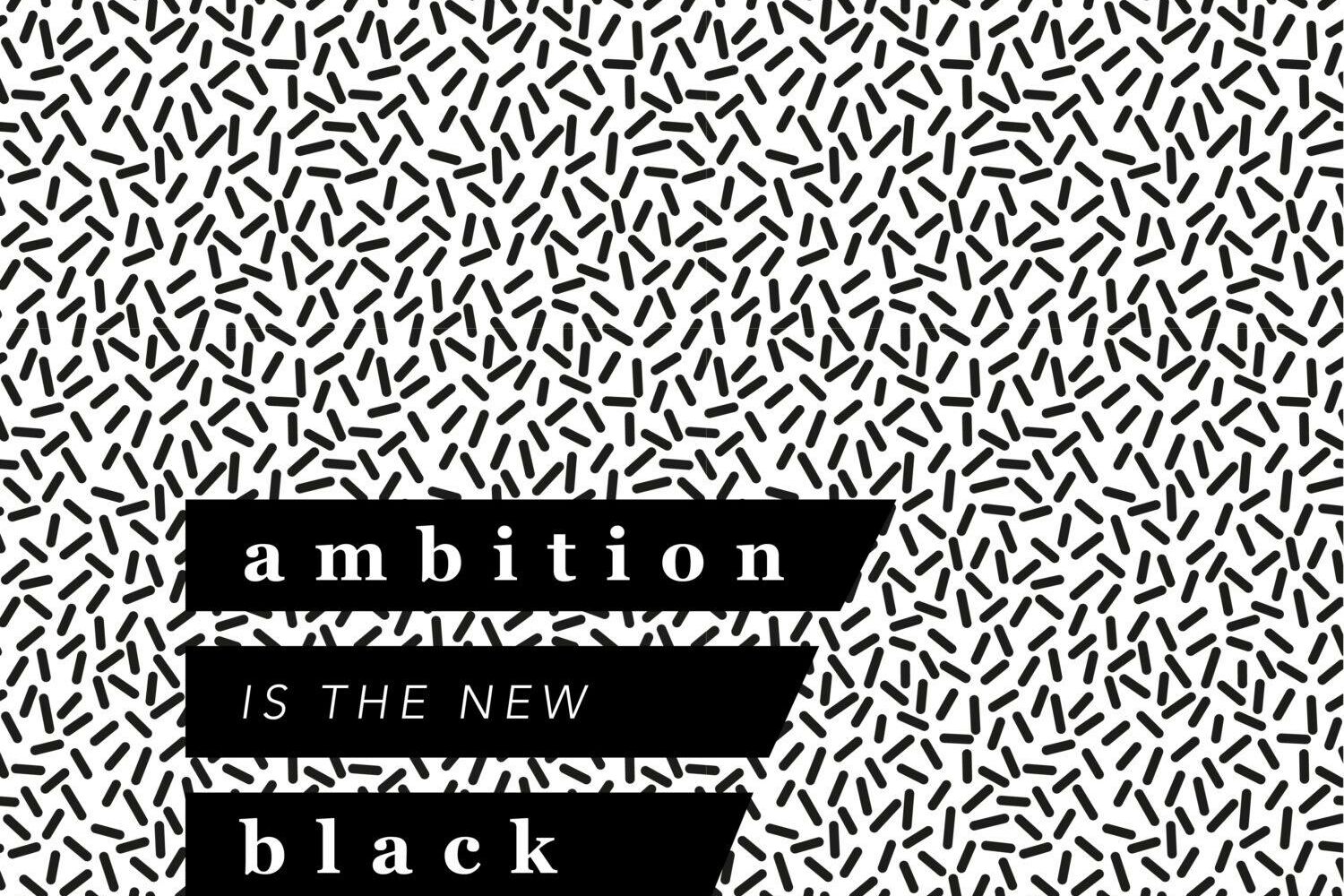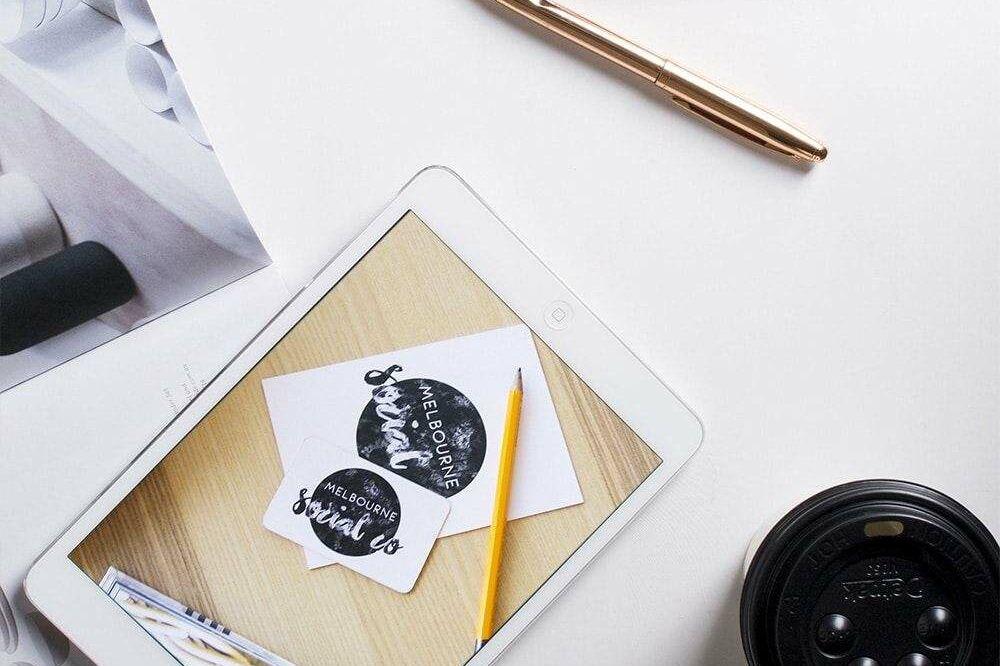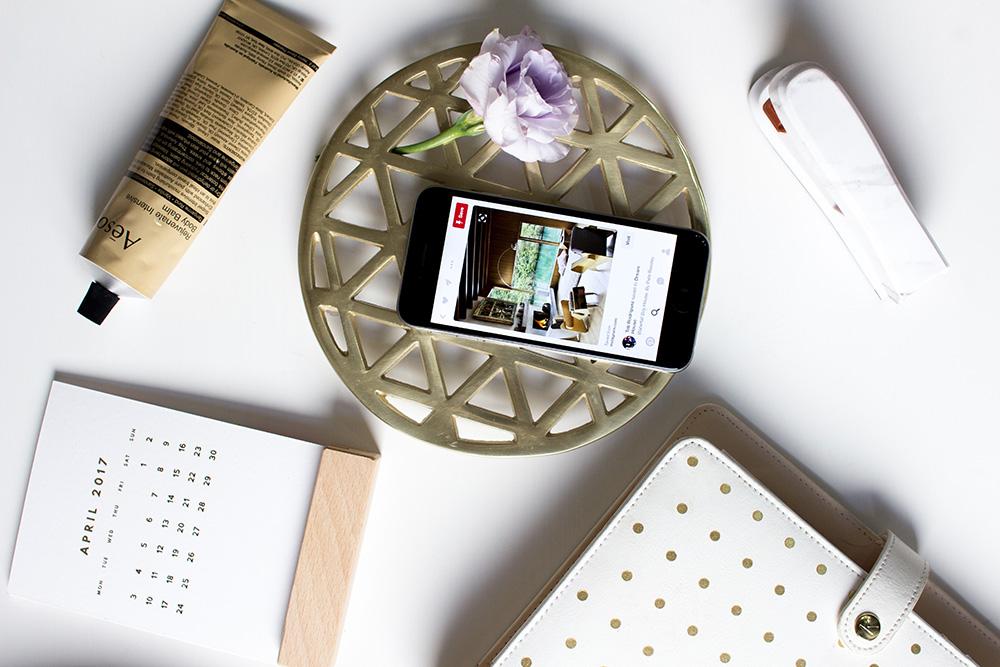Is your brand’s Instagram account flatlining? It’s no secret that Instagram is one of the hardest platforms to manage and grow at the moment, but there are a few things you can do to get your brand back on track.
Let’s get back to basics
Upload an eye-catching profile pic
The profile pic real estate is limited, so use it well! Generally a logo, or an abbreviated version of your logo using block colour works well here
Write a catchy bio
A great Instagram bio should:
- Explain a bit about you / your brand and what you do
- Appeal to your target audience
- Showcase your tone of voice and brand personality to give fans a taste of what to expect
Make sure your contact details are correctly listed
Is your account set to business, and have you linked it with your Facebook page for seamless advertising campaigns?
Now that you’ve got the basics covered, it’s time to develop your Instagram style guide.
Pay attention to your colour palette
Some of the most successful Instagram accounts tend to use a select colour palette for their photos, helping them to create a distinct style.
Keep your fonts consistent
Aspirational/quirky quotes and text overlays are all the rage on Instagram. To create a cohesive aesthetic, make sure you keep your fonts are consistent throughout your feed.
Now that you have your basic design guidelines, you can start creating some content. At this point, we suggest thinking about your feed as a whole, rather than working image by image
First impressions count, and when someone is checking your brand out on Instagram, they’ll most likely look at the first three rows of your grid first. Do your images all work well together? In today’s world, your feed is essentially your business card, so we suggest taking some time to make sure it’s the right representation of your brand.
Filters
If you’re using a filter, trying picking one, and sticking with it throughout the feed.
Using Apps to plan your content
What can you use?
There are heaps of programs on the market that you can use to schedule and plan your Instagram posts. Just make sure you aren’t using one which navigates around Instagram’s API.
Here’s a few programs you can use to plan your Instagram posts:
Later (previously Latergram)
- Re-directs posts through their app, at time you’ve scheduled
- Provides a series of tiered plans to choose from depending on the size of your business, and how many posts you plan to schedule
- Allows you to edit photos from inside the app
- Provides a grid view so you can preview your page before you post
- The media library allows you to store as many photos as you need to help make scheduling even easier
Plann
- Aimed at creatives, Plann is all about creating an aesthetically pleasing Instagram feed
- Grid view allows you to add multiple photos at a time and drag and drop them until they’re in the right place
- Add captions and store hashtags that will be copied to your dashboard when its time to post
- A push notification will alert you when it’s ready to go
So you’ve got a beautiful feed, but how can you make it engaging?
Only post high quality photos
It may seem like a no brainer, but as Instagram is such a visual platform, it’s important to make sure your image is high quality, and not blurry.
Post a variety of shots and content types
Variety creates interest, and interest translates to followers, and followers become customers. So before you post two coffee shots in a row, stop and think about how you can mix things up. And – avoid duplicating your content within your feed!
Create space within your feed
Creating space in your grid is important to helping the eye move freely throughout your feed. We’re not talking about old fashioned borders, but rather mixing up busy images with more minimal posts.
Pay attention to your captions!
Captions can sometimes be an afterthought on Instagram, but we’re here to tell you they’re still important! Keep them short, sharp and include your call to action within the first sentence.
Avoid overly promotional content
While you can still use Instagram to promote your brand and products, keep your sales content subtle, avoiding posting plain product shots or logos. Break up your branded content with aspirational imagery.
Mentioning an influencer or brand in your post? Tag them!
By sharing the love and tagging those influencers, you’re starting a conversation, which hopefully will lead to them supporting you right back!
What are you favourite Instagram tips and tricks? Share them with us @MelbourneSocialCo